Intro: Introduction to Computer Hardware
Computer Hardware is a general term for computer peripherals. Hardware is a term that really relates to the actual devices of the system that can physically see it, touch it, and understand that it is a structure to be used. Internally components are essential for a computer to function. Computer hardware is connected to the old-fashioned way noting attached to the system, or external equipment, depending on whether the physical component is exposed internally as long as it is not integrated into the system, and opened to the outside.
Your ad will appear here once approved.
Of course the hardware inside a computer is necessary for its operation, and will vary depending on usage and system specifications. Either way, the external hardware provides additional use or function to the system.
Examples of component parts of computer hardware that are external would be a mouse or keyboard; in addition the component parts of computer hardware that would be internal would be the Central Processing Unit (CPU), memory, or video card.
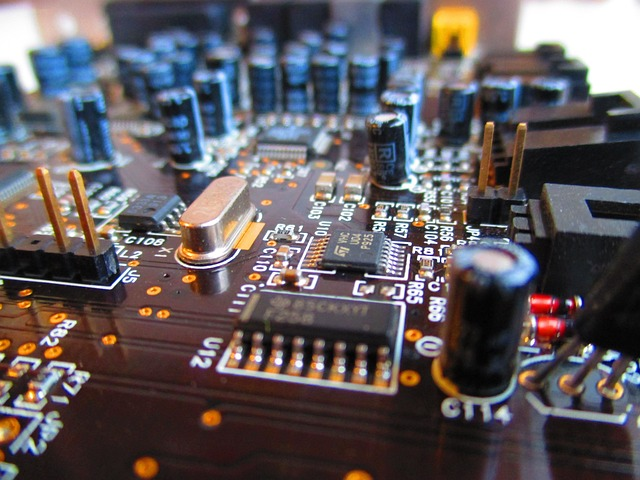
Examples of Common Computer Hardware
- Motherboard
- CPU (Central Processing Unit)
- RAM (Memory)
- Storage Drives (HDD or SSD)
- Graphics Card (GPU)
- Power Supply
- Input Devices (Keyboard, Mouse)
- Output Devices (Monitor, Printer)
Types of computer Hardware
- Internal Hardware — parts inside the computer case, like the motherboard, CPU, and RAM.
- External Hardware — parts connected outside the computer, like monitors, keyboards, and mice.
Computer hardware is essential because, without it, the software has nothing to run on!
✅ Hardware Components Explanations
🖥️ Computer Hardware:Motherboard

The motherboard is the main board inside the computer. It connects all other parts so they can talk to each other. Think of it like a busy highway where all the computer traffic travels.
🧠 CPU (Central Processing Unit)
The CPU is like the brain of the computer. It handles all the thinking and calculations to run programs.
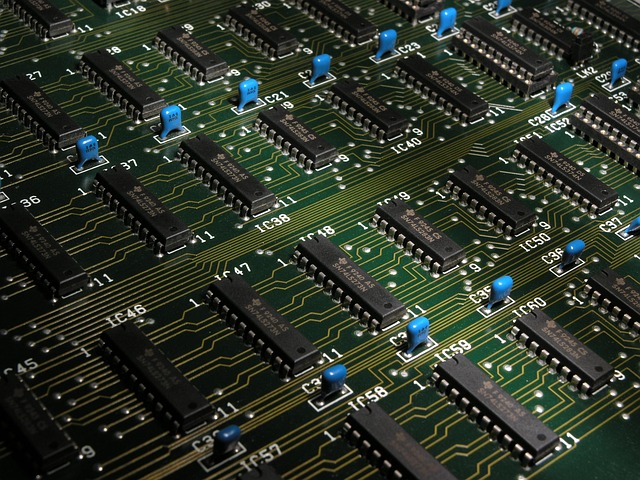
💾 RAM (Memory)
RAM stores data temporarily while the computer is working. It helps the computer run faster and do many tasks at once.
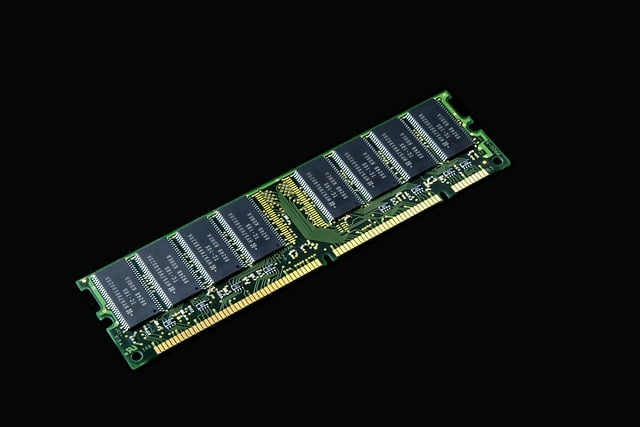
💽 Storage Drives (HDD or SSD)
Storage drives save your files, photos, and programs. HDDs have moving parts, while SSDs are faster and quieter.

🎮 Graphics Card (GPU)
The graphics card makes images and videos look good on your screen. It’s important for games, videos, and graphic work.

⚡ Power Supply
The power supply gives electricity to all parts of the computer. It changes power from the wall into safe power for your computer.

⌨️ Input Devices (Keyboard, Mouse)
Input devices help you put information into the computer. A keyboard lets you type, and a mouse helps you click and move things on the screen.
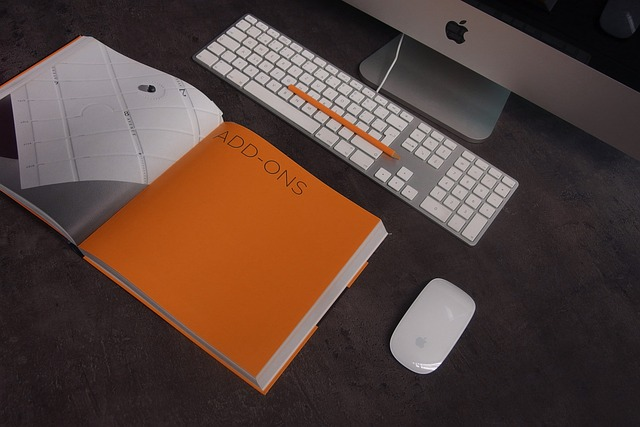
🖥️ Output Devices (Monitor, Printer)
Output devices show you what the computer is doing. A monitor shows pictures and text, and a printer puts documents on paper.

CompTIA A+ Tutorials – ZumuniTech